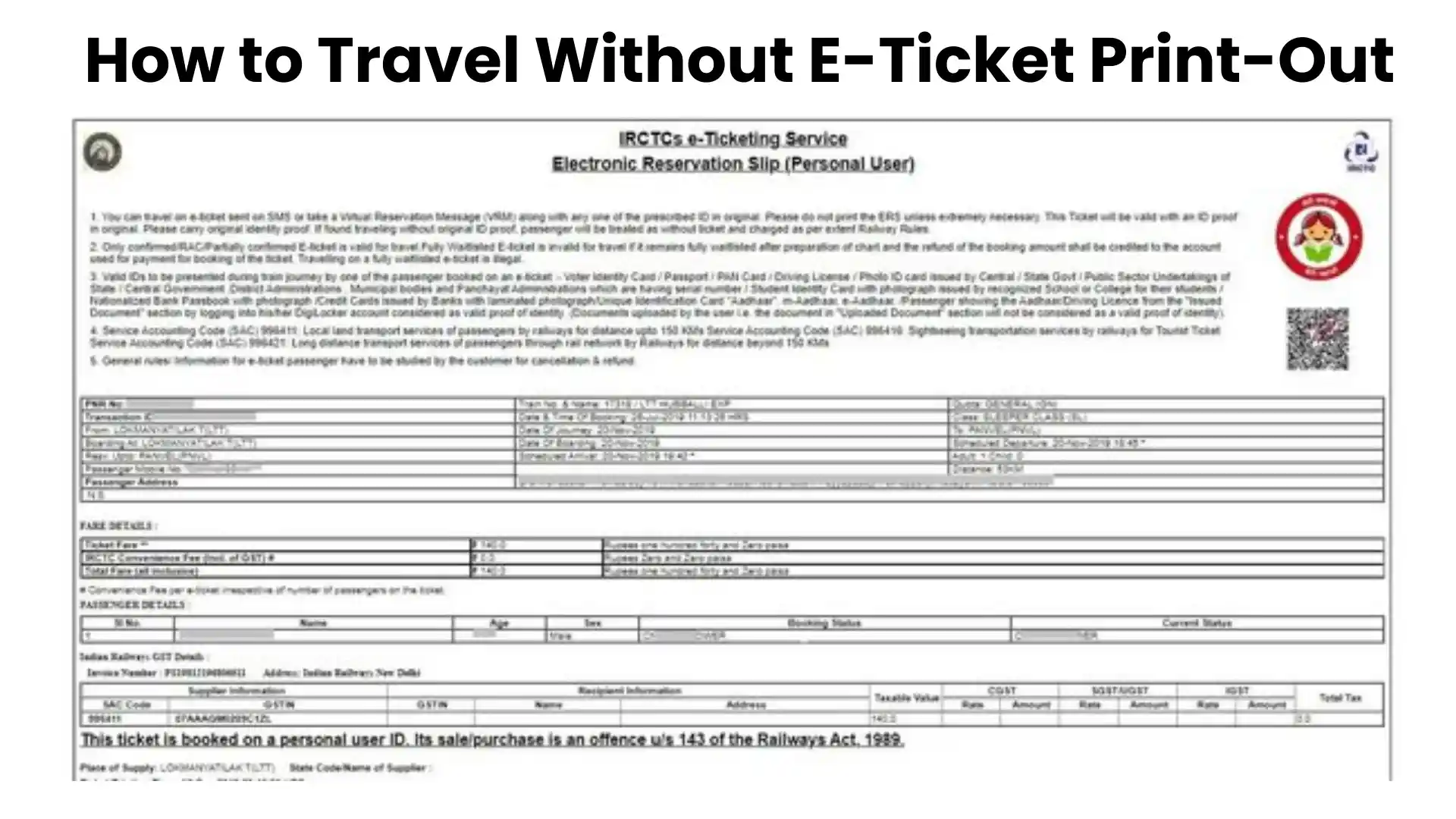You can travel online without printing out the ticket. Today through this post you will know how to travel online without printing out the ticket.
Are you Carrying an E-Ticket Print Out? Now IRCTC has announced not to require the E-Ticket (Electronic Ticket) printout.
Without E-Ticket Print Out Travel Process
You will need an electronic device like a Laptop, iPad, or Mobile and Internet Connection for you to travel without an E-Ticket Print-Out. As usual, identification documentation is required for the ticket to be validated.
How to Show E-Ticket Using Mobile or iPad
Step 1:- First Open Playstore Or App Store
Step 2:- Then Search IRCTC App and Download it on Your Device
Step 3:- Enter your password and username when the app opens. If you do not have an account, you must register.
Step 4:- After Login Click On the “My Booking” Option. Then Select Your Journey and Click Option . Then the ticket show will be in front of you.
Step 5:- When TTE asks for the ticket then show this ticket.
How to Show E-Tickets Using Laptop
Step 1:- Open Chrome or Any Browser and Search IRCTC Official Website.
Step 2:- Then Enter your Username, Password, and Valid Capture. Then Click the Login Button.
Step 3:- After Login go to the “My Booking” Option and Click ‘Upcoming Journey’
Step 4:- After Clicking Upcoming Journey Then Click on the view detailed information.
Step 5:- Then the ticket show will be in front of you. When TTE asks for the ticket then show this.